I make a commission from purchases made through links in my posts, at no extra cost to you. Read my disclosure for more information.
In Part 1 of this illustrated guide of how to fix Elementor stuck on the loading screen, we already walked through clearing and testing your cache. If you haven’t cleared your cache on your WordPress website and browsers please go to Part 1 and do that first. –> Post: How to Fix Elementor Stuck on Loading Screen – Part 1

In Part 2 of How to Fix Elementor Stuck on Loading Screen, we checked for conflicts between Elementor and your WordPress site. If you haven’t checked for conflicting issues between Elementor and your WordPress site, then please go to Part 2. –> Post: How to Fix Elementor Stuck on Loading Screen – Part 2
In Part 3 of How to Fix Elementor Stuck on Loading Screen, we checked the coding and the backend of your WordPress site and Hosting using cPanel. This section outlines how to ask for help from your Web Developer or Host Provider. If you haven’t checked for conflicting issues between Elementor, your WordPress site, and Hosting, then please go to Part 3. –> Post: How to Fix Elementor Stuck on Loading Screen – Part 3
Parts 1 thru 3 will need to be tried before moving on to Part 4. After all the troubleshooting steps have been tried, if Elementor editor doesn’t load up, then a ticket will need to be submitted to Elementor support. There are 2 different ways to submit a ticket to Elementor.
- How to Submit a Support Ticket for Elementor?
- How to Submit a Support Ticket for Elementor Pro?
I will help submit your ticket for both versions. I currently use the free version of Elementor and it took a while to find the right to submit a ticket to them.
How to Submit a Support Ticket for the free version of Elementor?
If you are using the free version of Elementor use this link. This is the same link I use to submit my Elementor support request. –> https://elementor.com/contact and scroll to find the form.
You will need to create an account on the Elementor website to submit a ticket. Don’t worry it is completely free!
Further down this post, I have the information you will need to help you submit your ticket.
How to Submit a Support Ticket for Elementor Pro?
If you are using the Pro version of Elementor use this link. –> https://my.elementor.com/support and login with your Elementor account.
Here is the information you will need for your support ticket about the troubleshooting steps you have tried. Providing this information to the Elementor Support Team will help you reach a solution quicker since it will tell them what you have done so far.
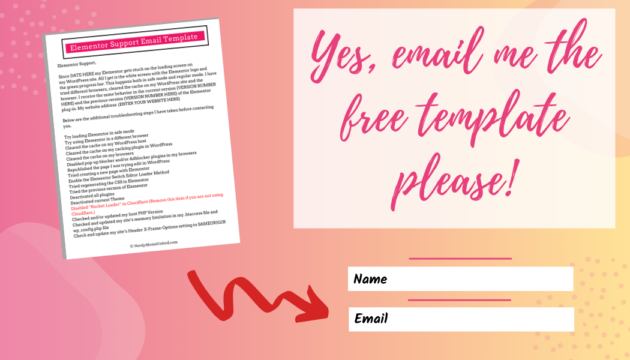
Elementor Support,
Since DATE HERE my Elementor gets stuck on the loading screen on my WordPress site. All I get is the white screen with the Elementor logo and the green progress bar. This happens both in safe mode and regular mode. I have tried different browsers, cleared the cache on my WordPress site and the browser. I receive the same behavior in the current version (VERSION NUMBER HERE) and the previous version (VERSION NUMBER HERE) of the Elementor plug-in. My website address: (ENTER YOUR WEBSITE HERE)
Below are the additional troubleshooting steps I have taken before contacting you.
Try loading Elementor in safe mode
Try using Elementor in a different browser
Cleared the cache on my WordPress host
Cleared the cache on my caching plugin in WordPress
Cleared the cache on my browsers
Disabled pop-up blocker and/or Adblocker plugins in my browsers
Republished the page I was trying edit in WordPress
Tried creating a new page with Elementor
Enable the Elementor Switch Editor Loader Method
Tried regenerating the CSS in Elementor
Tried the previous version of Elementor
Deactivated all plugins
Deactivated current Theme
Disabled “Rocket Loader” in Cloudflare (Remove this item if you are not using Cloudflare.)
Checked and/or updated my host PHP Version
Checked and updated my site’s memory limitation in my .htaccess file and wp_config.php file
Check and update my site’s Header X-Frame-Options setting to SAMEORIGIN
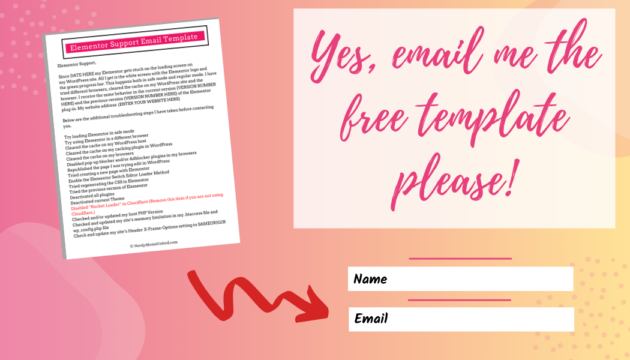
I followed the troubleshooting steps from this website below:
How to Fix Elementor Stuck on Loading Screen – Parts 1 thru 3
If this post series helped you get to the root of your Elementor problem, please share this post so it can help other Elementor users.
Please leave a comment if any of these steps helped you, I would love to know if I help you with your WordPress pain points.
I make a commission from purchases made through links in my posts, at no extra cost to you. Read my disclosure for more information.

Subscribe to Nerdy Moms United!
Get updates on the latest posts and more straight to your inbox!
Looking for more posts about blogging?
-
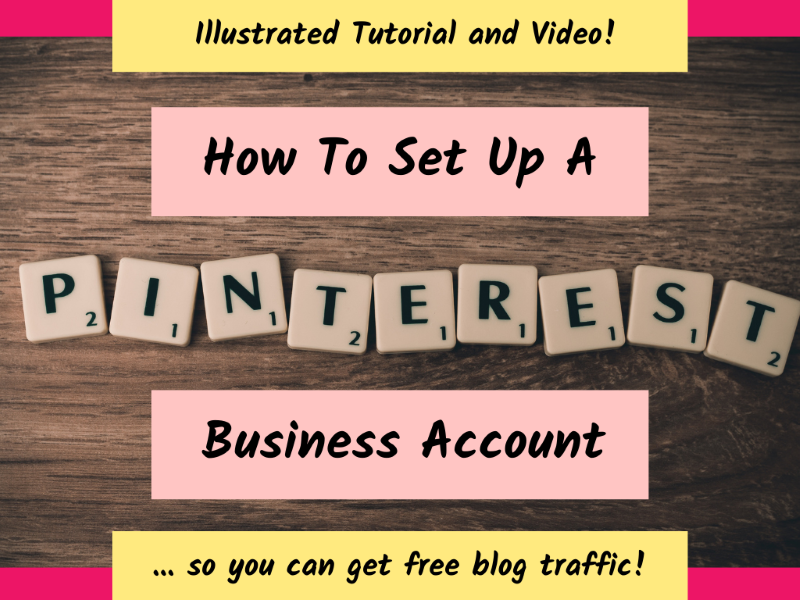
How To Start A Pinterest Business Account To Get Free Blog Traffic?
When I first started blogging, I didn’t know you could uses Pinterest to promote your blog’s content to get free traffic. That’s right, traffic for free! Who doesn’t want to get free traffic coming to their blog!? …
-

How To Make Money With Your Blog Using An Ad Network
Do want to know how to monetize your blog with an ad network? But you don’t know where to start? I have reviewed the top 5 ad networks for bloggers,…
-

How Do Bloggers Make Money? The Real Truth!
“How do bloggers make money online?” I get this question all the time from friends and family when I tell them I am a blogger. Do I earn money online as a blogger? Absolutely and I am going to tell you how!
-

Tailwind Review: Will Tailwind help you boost traffic to your blog?
In this Tailwind review, I will tell you about the Tailwind app and how it can help you with your marketing strategy for your business or blog. I personally use Tailwind for all my social media marketing strategy and it helps me to drive free traffic to my blog…
-

ConvertKit Review for 2022: Comparing ConvertKit Plans, Pros, and Cons
In this ConvertKit review, I will tell you about the pros and cons of this email marketing software. Whether you are an email marketing beginner or you are looking for an email marketing service to help you with your business strategy. Nothing is more frustrating than …
-

How To Make Money Online In 8 Easy Steps For Beginners
Do you want to learn more about how to make money online? Before I got started with my blogging and affiliate marketing, I did months of research on how to make money online.
