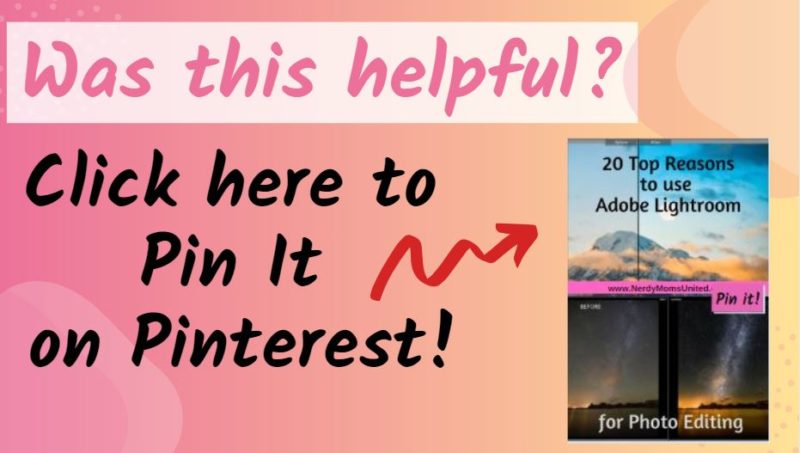I make a commission from purchases made through links in my posts, at no extra cost to you. Read my disclosure for more information.
Adobe Lightroom is my second choice in photo edit and digital art creation. I will give you my 20 Top Reasons To Use Adobe Lightroom. This is not all of the features and functions of Lightroom but, I want to share some of the reasons why to get it.
It provided flexibility and versatile tools in photo editing and digital project creations. With Lightroom, you are only limited by your level of creativity and imagination. Learning how to use it is easy since there is an abundance of free training out there. I have recommendations on free training at the bottom of this post.
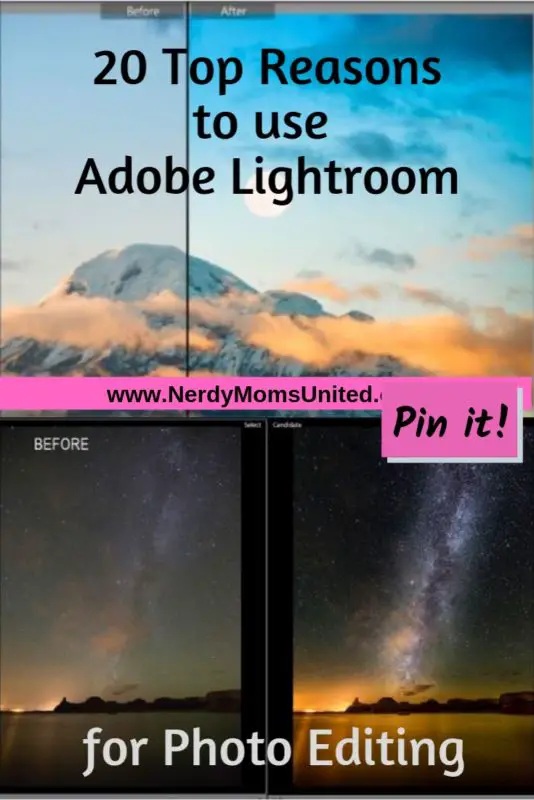
20 Top Reasons To Use Adobe Lightroom
- It is affordable and their monthly plan makes it more accessible to everyone.
- It is perfect for a beginner. (I will cover free training below.)
- Unlimited undo’s: This is a very appealing feature since we have all made mistakes, myself included.
- Sync changes across multiple images.
- Easy Watermarking, which is important if you make with your designs and photos.
- The range of tools available to you gives you the flexibility to express your creativity with your photos!
- Edit your photos by making changes based on the pictures existing qualities and composition.
- Restore or repair old photos.
- It will integrate Adobe Photoshop seamlessly.
- Layer Masks Tool: This is less robust than the one you will find in Photoshop, but it does have an “Auto Mask” feature built-in.
- Flexible and easy to use interface.
- The Adjustment Brush tool: This is very powerful and has an “Auto Mask” feature built-in.
- You can make money with it, you are only limited by your creativity.
- Lightroom doesn’t take too much hard drive space.
- The organization features let you organize all your photographs the way you want.
- Create photo books, slideshows, prints, simple web galleries, and more.
- Nondestructive Editing: This can be a big deal, especially when you only have one original image and no backup copy.
- Slider-based Controls: Unlike Photoshop, most of the controls in Lightroom are sliders.
- The Spot Removal Brush can heal and clone the pixels with a simple click and drag. You can remove blemishes, wrinkles, power lines, and more.
- Built-in RAW editing: Unlike Photoshop, you can do this with Lightroom without an additional plugin to edit the RAW files from your camera.
Here are examples below of what Lightroom can do for your picture editing needs.
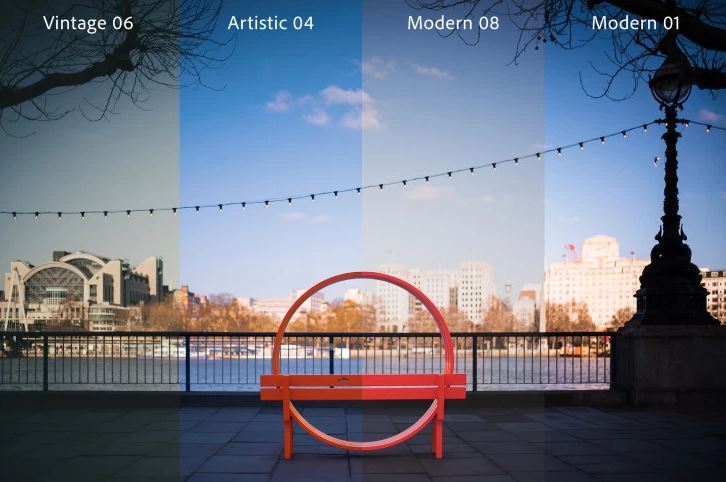
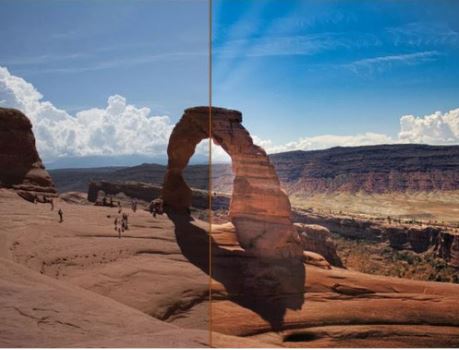
This is why I would recommend buy or better yet getting a subscription for Adobe Lightroom. I find that the subscription is more affordable for me and would highly recommend it. I can even go for the Adobe Creative Cloud Photography Subscription and leverage the whole creative suite for $19.99 a month. That way I don’t have to pick between Photoshop and Lightroom, I can get the best of both worlds. You can get these products at Adobe.com
Do you want to learn more about professional photo editing?
Check out this great photo editing training courses!
Learn how to Use a DLSR camera with this Photography Masterclass!
Learn how to do trick photography and special effects with your camera.
How to do trick photography with your Iphone.
Learn how to use Lightroom to create breathtaking landscapes.
Here are some recommended free YouTube training videos for Adobe Lightroom to help you get started.
- Lightroom CC For Beginners – Full FREE Training Course – Lightroom CC 2018 Tutorials
- Lightroom Tutorial for Beginners – Overview of EVERYTHING in 15 mins
- 10 Lightroom tips to improve your Photography editing
- Last by not least the Photoshop Training Channel is a great free resource for learning how to use Adobe Lightroom.

Subscribe to Nerdy Moms United!
Get updates on the latest posts and more straight to your inbox!
For more information about photography check out my other posts linked below:
Post: 20 Top Reason to Use Adobe Photoshop
Post: Top 2 Photo Editing Software
Post: How to Choose the Right Camera Lenses
Post: Best Digital Camera for Beginners
Post: The Best Photo Printer to Print Pictures from Home
I make a commission from purchases made through links in my posts, at no extra cost to you. Read my disclosure for more information.
Looking for more blog tech posts?
-

How To Get Approved For A Pinterest Verified Merchant Program Account?
What do you need to know before you can get approved for your Pinterest Verified Merchant Program Account? I wanted to know the answer to this question. So, I could put together a quick and easy illustrated tutorial on the requirements and benefits to the Verified Merchant Program that Pinterest is offering. I will cover…
-
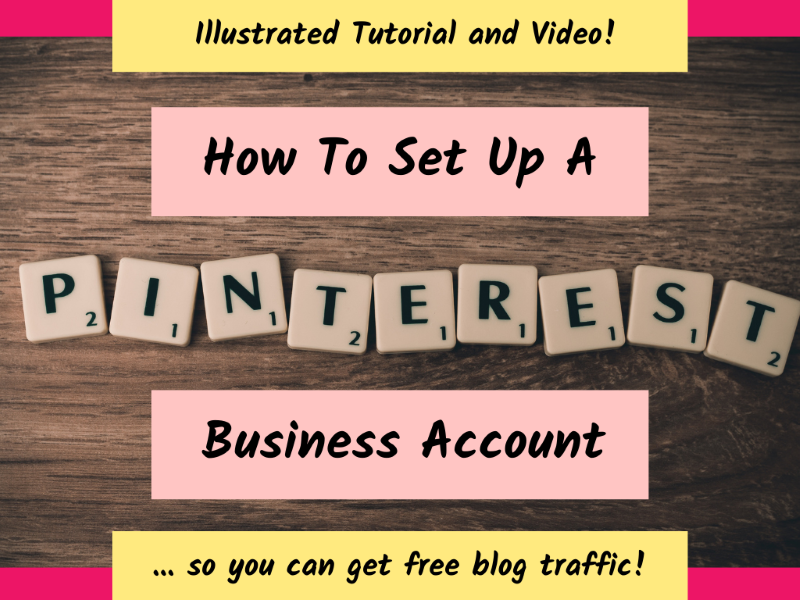
How To Start A Pinterest Business Account To Get Free Blog Traffic?
When I first started blogging, I didn’t know you could uses Pinterest to promote your blog’s content to get free traffic. That’s right, traffic for free! Who doesn’t want to get free traffic coming to their blog!? …
-

Tailwind Review: Will Tailwind help you boost traffic to your blog?
In this Tailwind review, I will tell you about the Tailwind app and how it can help you with your marketing strategy for your business or blog. I personally use Tailwind for all my social media marketing strategy and it helps me to drive free traffic to my blog…
-

GetResponse vs AWeber vs ConvertKit Review: Compare Plans, Pros, and Cons
In this review, I will tell you about the pros and cons of GetResponse, AWeber, and ConvertKit email marketing software. Whether you are an email marketing beginner or you are looking for an email marketing service to …
-

ClickFunnels vs LeadPages Review for 2022: Comparing Plans, Pros, and Cons
Are you looking into getting started with affiliate marketing? Do you want to start making money online? However, you don’t want to go through the whole process of building a website or a blog from scratch, …
-

Shopify vs Amazon Review: Comparing Plans, Pros, and Cons
Which service should you use to start an online store? In this Shopify vs Amazon review, I will compare which one has the most benefits for building an online store? ….