I make a commission from purchases made through links in my posts, at no extra cost to you. Read my disclosure for more information.
Thinking about starting a blog? Read this first before you make several huge blogging mistakes! I want you to avoid these blogging mistakes if you plan to make money with your blog. These mistakes can cost you your time, free traffic, and more importantly money.
There are even situations where it can get you in trouble with Google and the law. These mistakes can keep you from earns money from Ad networks like for example Google Adsense and Mediavine. Other mistakes will cause you content and blog to not be shown in Google search results at all! If that happens, you can say good-bye to free traffic!

This can even happen to you even if you bought a website or blog. You have no idea if the previous site owner made these mistakes. What can you do, to fix this? Is there a way to get off of Google’s website jail list? To be completely honest there is no such thing as “website jail list” but Google can, and will block your website from their search engine. I will try to give actionable steps you can take to save your blog and your sanity.
1# Blogging Mistakes to Avoid: Not understanding scraped content
Some of these mistakes can fall into two categories, some are purely accidental, and other is intentional and can even be malicious. I will explain this further in more detail later.
- What is scraped content and why does it matter?
- Why does scraped content matter to Google?
- How can you tell if your website has been scraped?
- What to do if someone steals or scrapes your content from your blog?
- 5 Step you can to take right now when dealing with a content stealers
- How to check your blog or website for scraped or copied content?
- How do you remove scraped content from my blog?
- How can I stop my blog content from being scraped?
2# Blogging Mistakes to Avoid: Not following Google’s Webmaster Guidelines
3# Blogging Mistakes to Avoid: Not using a good website host provider
4# Blogging Mistakes to Avoid: Not backup your blog
5# Blogging Mistakes to Avoid: Not using a security plugin on your blog
6# Blogging Mistakes to Avoid: Not using Search Engine Optimization (SEO)
7# Blogging Mistakes to Avoid: Not interlink your posts
8# Blogging Mistakes to Avoid: Using too many fonts
9# Blogging Mistakes to Avoid: Not using good quality graphics and images
10# Blogging Mistakes to Avoid: Not building an email list
11# Blogging Mistakes to Avoid: Not having a social media strategy
1# Blogging Mistakes to Avoid: Not understanding scraped content
It is important for you to know and understand what scraped content is. If you are not careful you can be burned by it even if you didn’t do anything wrong. I tried to break it do for you as best as I can. I will even give you resources and actionable steps you can take to help you deal with this issues.
What is scraped content and why does it matter?
Scraped content is the act of when someone or a piece of software steals content and images from someone else website. Then this content is republished on another website. There are many websites out there with only pieces of scraped or stolen content from other websites. Did you know that scraping content from another website is infringing on the Copyright Law!
There are cases where there are websites owner that will take a whole blog post from other bloggers. They will then republish that post as if it was their own work. They will even steal an entire website by copying it. As a blogger who spends hours researching and writes blog posts this very frustrating. It takes a lot of time and effort to make good quality content.
Why does scraped content matter to Google?
Google cares a lot about scraped content but why do they care? Google cares about providing good quality unique search results to Google users. If there were a ton of websites with scraped content then Google can’t provide quality search results. That will affects the user experience on Google. That is why Google takes scraped content very seriously. Here is an example from the Google Adsense help website: https://support.google.com/adsense
If you want to learn more about Google’s position on the Copyright Law here are the links to see the information for yourself.
Google Copyright Help Center: https://support.google.com/legal/topic/4558877
Google definition of Scraped Content: https://support.google.com/webmasters/answer/2721312
Having scraped content on your website can cost you the ability to get and keep a Google Adsense account. This is a big deal if you want to make money on your website with ads. Especially important if you eventually want to qualify for a Mediavine Ad network account. Let be honest, you definitely want to get a Mediavine account. You can not qualify for a Mediavine account if you are disqualified from having a Google Adsense account. It is plain and simple as that.
If you do get denied for a Google Adsense account because of scraped content on your website, you are not out of luck. Remove the offending content and start writing new original content. You can then reapply for a Google Adsense account again in 6 months. The key thing to remember is to create original content.
How can you tell if your website has been scraped?
It is no easy way to know if your website has been scraped by bots or software but they do leave some signs. There are several ways to find out if your website, images, or blog posts have been scraped by a bot. The most common form of scraped content is images and whole or part of a blog post that is copied from other sites by another person or bot. Here is a list of examples that your website has been scraped by a bot.
- Check for login attempts that are not normal for your website
- If it is possible for you, check you server logs for higher usage of your hosting resources
- Check your email outbox for the website for strange activity
- Is your website running slower than normal or crashing
- Is your website content showing up on other websites (This one is a dead give away!)
What to do if someone steals or scrapes your content from your blog?
I know it can feel like you are fighting a losing battle when dealing with content scrapers but there is hope. You are in your legal right under the Copyright Law to contact the other website owner. You can politely request that they remove the scraper content. If the other website owner doesn’t respond to your request. You can sue the owner of the other website to get the content removed. I would consider sue to be the very last resort.
Did you know you can also get help from Google? There are steps you can take to get the website with scraper content removed from the Google search engine. That way the other website can’t get traffic from it. There are two places on Google where you can put in a request to have the scraped content removed. The first Google link would best fit your needs to report the website to Google under the applicable laws. The second link is for reporting content that violates the law.
Removing Content From Google: https://support.google.com/legal/troubleshooter/1114905?hl=en
Legal Removal Requests: https://support.google.com/legal/answer/3110420?hl=en
5 Step you can to take right now, when dealing with a content stealers
Step 1: Make sure you collect all the information for the other website.
You will want the web address of where you found the scraped content and screenshots of where the scraped image and/or text is located on the page. Why is this important? Facts are important and this information is need when you write an email to the website owner and register of the website. Plus, I am sure you have heard of the saying, “cooler heads prevail.” Sending a mean or angry email will not help you at all but facts will. Also, save emails and communication you have the other website owner.
You should also consider that the owner of the website might be the original owner of the website content. What do I mean by this?
1) They could have bought this website, not knowing that the original content was scraped.
2) It is not uncommon for website owners to hire freelancers to writers to create content and posts.
I want to be very clear! I am not saying that freelancers do shady business or that they are bad people. I have done freelancing work myself. What I am saying is there are a few freelancers out there that do take short cuts that may or may not be legal.

Step 2: Email the other website owner with the information you collected.
Look on the website for contact information so you can email the website owner. Remember you do not know how the scraped content got on the website. You can request in your email to have the content removed from the website. You can also have the scraped content linked back to your original content on your website as a reference. This is called a backlink, but it is up to you which option fits the situation. Here is an email template you can use to send your first email. You can download a copy of it here to use.
Website Name,
I am contacting you because I found scraped content on your website. Here is where I found the scraped content.
Your website
Website address: (add address here)
Location of the scraped content: (reference screenshots and other facts that point to the location)
The original website of where the content came from
Website address: (add address here)
Location of the scraped content: (reference screenshots and other facts that point to the location)
I don’t know if you bought the website with the content like this, if it is work from a freelancer you hired, or if this is work you have done yourself. No matter how my content got on this website this is called Copyright infringement.
Option email content 1:
Please remove the scraped content from your website in 48 hours. If I don’t receive confirmation within 48 hours that the scraped content was removed, I will be forced to report your website to Google for Copyright infringement.
Option email content 2:
Please place this reference link (reference link address) under the scraped content on your website in 48 hours. Doing this is called a backlink. It gives me credit for my work and gives you permission to display that piece of content on your website because it is correctly referenced. If I don’t receive confirmation within 48 hours that this change was made, I will be forced to report your website to Google for Copyright infringement.
You can respond back to me about this request at: (email address of your choice)
Sincerely,
Your name
Your website
You should get a response back from the other website owner and the matter can be over and done with. What do you do, if you do not see results or a response back from your email?
Step 3: You didn’t get a response back from the other website owner.
So you didn’t get a response back or the results you are looking for from your email. Next you can submit Copyright Infringement complaint to Google. Here is the link to the Google copyright infringement form that you can submit for Google to review. Depending on the nature and extent of the stolen content will determine how Google will handle the offending website. Here is a list of things Google can do.
- The stolen content can be taken down completely by Google, if it is hosted on one of their services.
- The website with the stolen content can be de-indexed by Google. This will keep the website from showing up in search results. This will keep them from getting free traffic.
- The website with the stolen content can receive a penalty from Google. This penalty will show up in their Google Webmaster Tools.
Step 4: You can report the offending website to their website hosting company.
If you didn’t get the results you were looking for from Google then you can contact the host the website is on. Website hosting companies also known as the domain registrars don’t want to be in the middle of a copyright battle. To find out who the hosting company or domain registrar is, use a WHOIS tool. Here is a link to one: http://www.networksolutions.com/whois
Using the registrar’s email address for their abuse or copyright infringement department. When you send them an email, give them a copy of the email you sent to the other website owner. This will be your proof that they have scraped your content and that you have attempted to contact them. Depending on the type of infringement they can either remove the page or remove the website account from their servers.
Step 5: You can get a lawyer for legal help.
If you were not able to get any resolution from the previous steps to get the content removed from the other website. Then the only option you have left is to get help from a lawyer. The lawyer will need to know how to file a Digital Millennium Copyright Act (DMCA) takedown order.
For more information on the Digital Millennium Copyright Act (DMCA) visit these websites:
copyright.gov – DCMA Report
copyright.gov – DMCA Legislation
American Library Association – DCMA
Working with a lawyer takes a lot of time and money. This option should only be considered if these situations apply:
1) They are making money with your stolen or scraped content
2) They are damaging your online reputation
3) They are stealing traffic from you by outranking you with your content

How to check your blog or website for copied or scraped content?
Did you know that you can buy a completed website with content, posts, and images. These websites have existed for a while and can be a good investment. It is not uncommon for a web developer to do website flipping for extra income. You can either buy these websites for the web developer or from places like Fiver, Flippa, and other freelance networks.
Before buying one of these websites you should do your homework on it first. What do I mean by doing your homework? Before buying one of these websites you should check to make sure it doesn’t have scraped content on it. See the list of free resources to help you with that. Verify that the website currently has a valid Google Adsense account and good Domain Authority for an independent source.
There have been cases where these websites have scraped content on them before they are sold. For example, one of my blogging friends investing in an existing website. She didn’t create any of the existing content on the website before purchasing the website. All of the content was created by the previous site owner.
Her situation is an example of having scraped content on the website by accident. Even though she didn’t create the content on the website she is, unfortunately, paying the consequence. She is working very hard to fix the problem and hopefully she will be able to get approved by Google Adsense soon.
Here is a list of free resources you can use to check a website for scraped content and Domain Authority. This a great way to check out a website you are thinking of buying.
Check for scraped content:
https://copyleaks.com/businesses/plagiarism-checker-for-website
https://www.copyscape.com
https://blog.alexa.com/duplicate-content-checker
https://thriveagency.com/news/free-plagiarism-checker-for-web-content
Check for Domain Authority:
https://ahrefs.com/website-authority-checker
https://moz.com/domain-analysis
https://www.clickminded.com/domain-authority-checker
https://websiteseochecker.com/domain-author
How do you remove scraped content from a blog or website?
If you purchased a website or posts for your blog from freelancers and you find out that it has scraped content on it you will need to remove it.
You can either delete the offending post or content.
OR
You can un-published the post, rewrite it, remove the scraped content, and give it a new permalink.
Once you are done fixing or removing all of the scraped content from your website, you can request for your website to be reconsidered by Google. Why would you do this? If Google has flagged your website for violating the Google Webmaster Guidelines it will keep you from getting a Google Adsense account. Violation can even affect your ability to get traffic from the Google search engine. I go over more information about the Google Webmaster Guidelines later in this post.
Here are additional resources for you on the Google Webmaster Guidelines and submitting a request to Google.
Google Webmaster Guidelines: https://support.google.com/webmasters/answer/35769?hl=en
Request for website reconsideration: https://support.google.com/webmasters/answer/35843

How can I stop my blog content from being scraped?
I do have some actionable steps you can take to stop content scraping from happening to you. I am sad to say there is no way to completely stop content stealers. I hope the suggested steps below will help you with this problem.
Suggested Step 2:
You can use this script to keep bots and people from scraping your content. You can do this by adding this script into the source code of every page right after the <HEAD> tag:
<script language=JavaScript> var message=”Function Disabled!”; function clickIE4(){ if (event.button==2){ alert(message); return false; } } function clickNS4(e){ if (document.layers||document.getElementById&&!document.all){ if (e.which==2||e.which==3){ alert(message); return false; } } } if (document.layers){ document.captureEvents(Event.MOUSEDOWN); document.onmousedown=clickNS4; } else if (document.all&&!document.getElementById){ document.onmousedown=clickIE4; } document.oncontextmenu=new Function(“alert(message);return false”) </script>
I am super nerdy over here but I ever don’t want to spend hour writing code either. Don’t worry I got your back! I do have an easy low tech way for you to add it to your header tag of your blog or website. The free plugin that you can use id called Insert Headers and Footers by WPBeginner.
After you install and activate the Insert Headers and Footers plugin you will find it in your Settings menu. Click on the “Insert Headers and Footers” link in the Settings menu.
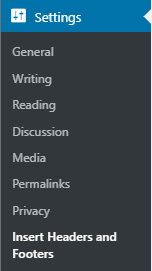
In the “Scripts in Header” section add the code in this field. When you are done click on the “Save” button at the bottom of the screen.
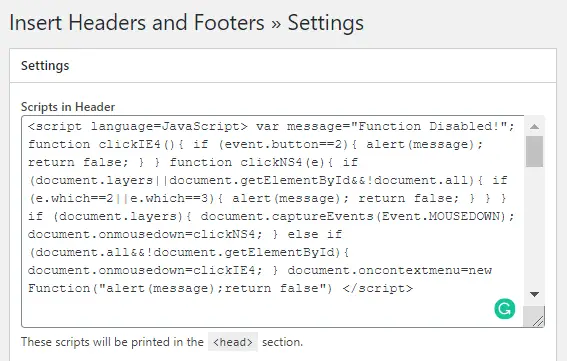
Step 3:
If you don’t want to use the script, then I have another free plugin that can help you. This plugin is called WP Content Copy Protection with Color Design by Kazuki Yanamoto. What does this free plugin do? Well I’m glad you asked and it is easy to use too.
WP Content Copy Protection with Color Design plugin will provide you with an extra layer of security for your blog or website. It protects your content, images, and data from being copied from your website and blog posts. I also like that you can also exclude pages and posts from being locked.
After you install and activate the WP Content Copy Protection with Color Design plugin you will find it in your Settings menu. Click on the “WP Protect setting” link in the Settings menu.
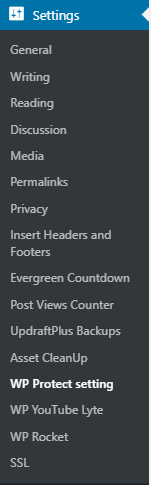
These are the two easiest ways to stop people and bot from scraping content from your website.
2# Blogging Mistakes to Avoid: Not following Google’s Webmaster Guidelines
It is a good idea for you to know what the Google Webmaster Guidelines are and how to apply them to your website. Most of these guidelines deal with the quality of the content of your website. One rule of thumb to remember is content is key on the internet. I would strongly suggest following their guidelines.
Specific Guidelines from Google |
|
|---|---|
| Avoid doing these website practices: | Do these website practices: |
|
|
To get more information and details for each one of these guidelines please see the Google Webmaster Guidelines at: https://support.google.com/webmasters/answer/35769?hl=en
If you do not follow these guidelines you should beware. Google can decide to take manual action against your website if you violate these guidelines. Do lose hope if you wind up making a miss-step! Once you fix the violation on your website you can submit a request to have your website to be reconsidered.
If you want to learn more about Google’s Webmaster Guideline check it out here and additional resources.
Webmaster Guidelines: https://support.google.com/webmasters/answer/35769?hl=en
Google’s Manual Action Report: https://support.google.com/webmasters/answer/9044175
Google’s Security Issues Report: https://support.google.com/webmasters/answer/9044101
Request for website reconsideration: https://support.google.com/webmasters/answer/35843
3# Blogging Mistakes to Avoid: Not using a good website host provider
What is a website host provider and why does it matter? A website host provider is a service you pay for so your website has a place to live. Just like you are living in a apartment or a house right now. A website need a server to live on so you can access with the internet.
With that part out of the way, why does matter what website host provider you use? I can tell you from experience it is a big deal because if you choose a poor website host provider it will affect the speed and reliability of your website. Not to mention it can hurt you in the wallet later and no one wants that!
I do have to admit that I even made that mistake myself when I first started making my own website again. I left Wix for Bluehost and it was the best investment I made for my website. Don’t make the same mistake I made! Go with Bluehost and don’t was your time with any other hosting provider.
4# Blogging Mistakes to Avoid: Not backup your blog
This is one of the biggest mistake new bloggers make! Since I have an Information Technology background. I find needing a way to backup my website to be one of my top priorities when working with technology. To help you with this, I will tell you my top three plugin choices for backing up a WordPress website.
UpdraftPlus – Backup/Restore by David Anderson
UpdraftPlus is an excellent plugin for scheduling backup of your website. It is easy to set up and you can choose where you want to keep your backups. There is a handy video to help guide you through the process. They even let you restore from your back up for free. Some plugins charge you, if you what to restore your website from a backup but UpdraftPlus doesn’t play those games. I use the free version of this plugin and I would recommend UpdraftPlus to anyone. I like that I can save my backups just about anywhere with the free version.
WordPress Backup and Migration Plugin by Backup Guard
The Backup Guard is a complete backup plugin that can help you do backups, restores, and migrations of your WordPress website. They offer a free and paid version of their Backup Guard plugin. The Migration feature is part of their paid version of their plugin. However, everything you should need to do backups and restores of your WordPress website is available in the free plugin. If you want to learn more about all the free features you will get with this plugin, you should check out their YouTube video here.
Jetpack by WordPress.com
Jetpack is another great plugin use for backup your website. This plugin does have some free features but not like UpdraftPlus where they allow you to do free backups. I would consider Jetpack to be an all in one suite of features for your WordPress website. Here is a list of what this plugin offers.
- Complete site backups (not part of the free plan)
- Security for your site 24/7
- Site speed optimization
- Easy to use site management tools
- Support from experts and more
You can check out their free and paid plans here to find the right fit for you.
5# Blogging Mistakes to Avoid: Not using a security plugin on your blog
Other than backing up your website, having security on your website is very important. You will only need one security plugin to get the job done. I am going to help you by sharing my top three choices for security plugins for WordPress. Did you know that security is called out in Google’s Webmaster Guidelines? If you want to learn more about Google’s Webmaster Guideline and Security, then check it out these additional resources.
Google Webmaster Guidelines: https://support.google.com/webmasters/answer/35769?hl=en
Google’s Security Issues Report: https://support.google.com/webmasters/answer/9044101
All In One WP Security and Firewall by Tips and Tricks HQ
I use All In One WP Security plugin to keep my website safe and secure. The best part about this plugin is that it is totally 100% free! That’s right you heard me, free! They didn’t leave anything out of this plugin. Below is a list of all the features that are available with this plugin. All In One WP Security plugin is worth checking out for your website security, here is their website.
- User Accounts Security
- User Login Security
- User Registration Security
- Database Security
- File System Security
- htaccess and wp-config.php File Backup and Restore
- Blacklist Functionality
- Firewall Functionality
- Brute force login attack prevention
- Security Scanner
- Front-end Text Copy Protection
- Regular updates and additions of new security features
Wordfence Security by Wordfence
Wordfence is another great security plugin. They also offer similar features as All In One WP Security but not all of their features are free. Below is a list of all of the free and paid features for the Wordfence plugin.
| Free Features for Wordfence: | Paid Features for Wordfence: |
|---|---|
|
|
For more detailed information about their features between the free and paid plans please see the Wordfence website.
iThemes Security by iThemes
iThemes Security is another highly recommend security plugin. This security plugin has been around since 2008 helping to keep WordPress websites safe. They have three plans to help you protect your WordPress website. Unfortunately they currently do not offer a free plan or features at this time. You can check out iThemes security plans here to find the right plan for you.
It is completely up to you which security plugin you choose. I think it is a no brainer to use the All In One WP Security and Firewall plugin. They give you everything you need to keep your WordPress website safe in one free plugin.
6# Blogging Mistakes to Avoid: Not using Search Engine Optimization (SEO)
What is Search Engine Optimization (SEO) and why does it matter? Search Engine Optimization commonly referred to as SEO for short. Using SEO on your website is important for your website to be understood by search engines like Google. There are two types of SEO on-page, and off-page. I can suggest some SEO plugins to help you with the on-page SEO.
Did you know that not using SEO correctly on your WordPress website can cost you? You can lose out on free traffic and that affects your ranking on Google. Here are two excellent WordPress plugins you can use to help you with your SEO. Both of these plugins will help with your on-page SEO. There are a lot of different SEO plugins out there but Rank Math and Yoast are the only two I would recommend to any blogger.
Rank Math WordPress SEO Plugin by Rank Math
I use the Rank Math SEO plugin to help track and manage my on-page SEO strategy. You get a lot of features with the free version of this plugin then you would with another plugin. Not only does it help you with the SEO of an individual page or post, but it will also help you with SEO across your whole website. No other SEO plugin will do that for free or at all! Here is a list of the features you get with this plugin for free.
- Easy to follow setup wizard
- Google Rich Snippets Integrated
- Optimize Unlimited Keywords
- Google Search Console Integration
- Google Keyword Ranking
- Optimal Settings Pre-Selected
- LSI Keyword Tool Integrated
- Add Overlay Icons On Social Images
- Advanced SEO Analysis of your website
- Deep Content Analysis Tests for on-page SEO
- 404 Monitor
- Smart Redirection Manager
- And much much more!
The Rank Math SEO plugin is really awesome and that is why I use it! If you want to more about this plugin check out their website here.
Yoast SEO by Team Yoast
Yoast is another good SEO plugin that bloggers use. Yoast SEO has been around since 2008 helping bloggers out with their on-page SEO. I find the Yoast SEO free plugin to be a little bit limiting for my needs. You can always get their paid premium version of their plugin. You can get more information about Yoast’s free and paid plugins on their website.
7# Blogging Mistakes to Avoid: Not interlink your posts
I already went over a little bit of why SEO is important to have on your blog. Did you know that linking your posts together regarding similar topics can also help boost your SEO? Not only does it boost your SEO but it helps your blog visitor stay longer on your website. The longer they stay on your website, the more they will get to know you and trust you. Your new subscriber will likely be willing to consider the products and services you recommend.
8# Blogging Mistakes to Avoid: Using too many fonts
This is a common blogging mistake and should be avoided. Why should you avoid using too many fonts? It will make your website look busy (not in a good way) and unprofessional. If you plan to make money with your blog, using too many fonts will send the wrong message.
In designing websites it is a rule of thumb to only use two fonts at the most. Your H1 tag will use the nice fancy, pretty, or script font. The rest of your website, including other header tags, should use a standard easy to read font. Also using more than two fonts will distract your visitor and make your website hard to read.

9# Blogging Mistakes to Avoid: Not using good quality graphics and images
Good quality graphics are very important for your website and blog posts. Avoid using low-quality graphics and images because it will make your website look unprofessional. We all know making a good impression is important. The same goes for your images.
Whatever you don’t go around copying images from Google! It is tacky and it is a Copyright infringement issue and against the law. The last thing that you want is a legal problem. Here is a list of places you can get legal Copyright free graphics to use on your blog.
www.hautestock.co
www.unsplash.com
www.styledstock.co
www.isorepublic.com
www.freestocks.org
www.picography.co
www.freeimages.com
www.lifeofpix.com
www.gratisography.com
www.pikwizard.com
www.picjumbo.com
www.pexels.com
www.splitshire.com
www.pixabay.com
Plus you can also use these graphics to create all of the marketing graphics that you need on social media. For graphics editing, Canva is the tool I use and recommend! You will find that other bloggers use it and talk about it too. The best part about Canva is it’s free! I love sharing free goodies and tips with my readers! Canva is the only and easy free tool that I recommend to anyone!
Get Canva for free!
10# Blogging Mistakes to Avoid: Not building an email list
Not setting up a pop-up or an opt-in on your blog to help you build your email list is a big mistake. I made this same mistake too, in the beginning. I dragged my feet and avoided building an email list for the longest time.
You want people to have the ability to sign up for your newsletter. I know you are gasping right! Newsletter! I don’t have a newsletter! That’s ok you don’t have to have a fancy newsletter when you are starting out. You can just email them your most recent posts at a set scheduled bases.
With your email list, you will need an email provider to send emails, manage, and store your email list. As a blogger I find my email provider to be an important tool in grow my subscriber email list and present valuable offers to my readers. With the use of my list, an email provider is one of the best returns on investment so far for me.
I would suggest using ConvertKit as your email provider, especially if you are a blogger. Why would I recommend ConvertKit? One reason is that you can get a free account if you have less than 1000 subscribers. The point of the free plan is for you to have a tool that helps you get started.
The free plan is made for beginner new to email marketing, which great for those who have just started a website. The free plan gives bloggers a way to test out new ideas and take that first leap without having to have a completed website. You can build a landing page in minutes and get your creative project out into the world.
This helps remove a large costly roadblock for a beginner learning how to leverage their email list. The free plan allows you to make unlimited landing pages and forms. You can choose from multiple templates, add personalization, and design. You will also have the ability to include an incentive email, create a thank you page, manage subscribers, and send broadcast emails. You are limited to 1000 subscribers on the free plan, after that, you will have to upgrade to a paid plan.
Another added bonus to ConvertKit is the WordPress plugin that will make it easy for you to integrate the sign-up forms on your posts, pages, and blog sidebar. ConvertKit’s email sequences will help you picture the paths customers are taking through your email marketing system.
Do you want to learn more about ConvertKit? Would you like to learn how it can help you with your email list and email marketing needs for your blog? Here is a review post on ConvertKit for you to check out.
Post: ConvertKit Review: Is ConvertKit the right email marketing tool for you?
11# Blogging Mistakes to Avoid: Not having a social media strategy
You will need to have a social media account to help promote your blog and posts. Having a social media strategy is vital to get your blog seen by other people. I would suggest getting started with one social media platform, you can always grow from there.
Connect your blog to your social media account will also help you get traffic to your blog. If you already have a large following on social media, for example, Facebook, Instagram, Twitter, Pinterest, etc. Then you can leverage that to get traffic to your site.
Below are the links to a few social media platforms to leverage for affiliate marketing.
Resources:
Facebook Groups (free): You can get it here!
Instagram (free): You can get it here!
Twitter: You can get it here!
Pinterest Business (free): You can get your Pinterest Business account here!
YouTube Channel: You can get your YouTube account here!
Next, you will have to decide if you want to load your posts manually or use a tool to help you manage the posting for you. A tool will help you streamline your social media presence and makes it easier to manage. I personally like and uses Tailwind as my pin scheduler for Pinterest and I use it to promote my blog posts on social media. Tailwind is an online marketing tool created to help you promote and get free traffic from Pinterest, Facebook, Twitter, and Instagram. Tailwind is great for promoting your blog posts.
Here is a review post on Tailwind if you would like to learn more!
Get Tailwind’s free trial today!
I hope you found this post helpful and it helped you to avoid these common blogging mistakes. Please share this post to help others avoid these mistakes too!
Other helpful related posts about blogging …
How To Start A Blog In 8 Easy Steps
How To Choose Your Blog Niche?
Resources to Start Your First Blog
How To Make Money Online
7 Making Money Online Tips: Legal Issues You Should Know About As A Blogger
11 Blogging Mistakes to Avoid That Can Cost You!
Does Google Penalize For Keyword Stuffing and How It Hurts Your Blog’s SEO
How Do Bloggers Make Money Online? The Real Truth!
Why You Are Not Making Money with Amazon Affiliate Program? I Will Reveal Why!
Which Affiliate Programs Should You Choose?
The Best Tools for Affiliate Marketing
I make a commission from purchases made through links in my posts, at no extra cost to you. Read my disclosure for more information.

Subscribe to Nerdy Moms United!
Get updates on the latest posts and more straight to your inbox!
Looking for more posts about blogging?
-
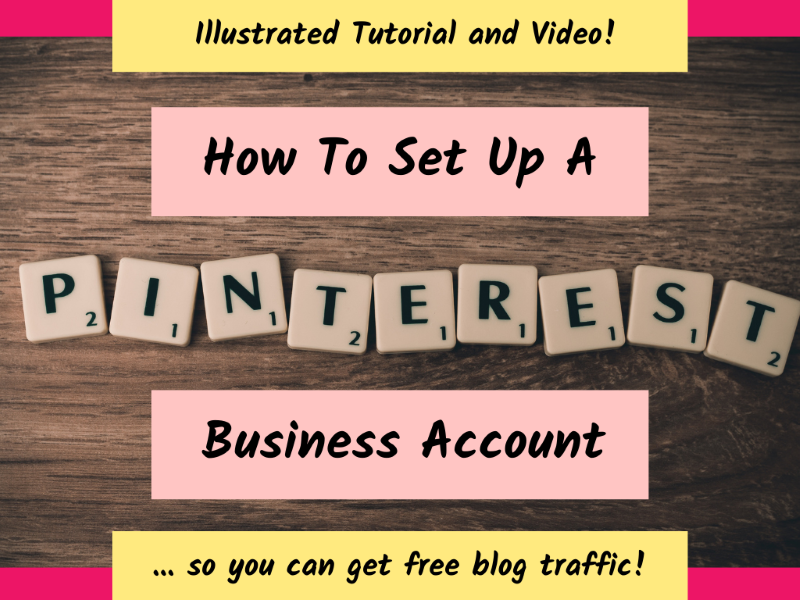
How To Start A Pinterest Business Account To Get Free Blog Traffic?
When I first started blogging, I didn’t know you could uses Pinterest to promote your blog’s content to get free traffic. That’s right, traffic for free! Who doesn’t want to get free traffic coming to their blog!? …
-

How To Make Money With Your Blog Using An Ad Network
Do want to know how to monetize your blog with an ad network? But you don’t know where to start? I have reviewed the top 5 ad networks for bloggers,…
-

How Do Bloggers Make Money? The Real Truth!
“How do bloggers make money online?” I get this question all the time from friends and family when I tell them I am a blogger. Do I earn money online as a blogger? Absolutely and I am going to tell you how!
-

Tailwind Review: Will Tailwind help you boost traffic to your blog?
In this Tailwind review, I will tell you about the Tailwind app and how it can help you with your marketing strategy for your business or blog. I personally use Tailwind for all my social media marketing strategy and it helps me to drive free traffic to my blog…
-

ConvertKit Review for 2022: Comparing ConvertKit Plans, Pros, and Cons
In this ConvertKit review, I will tell you about the pros and cons of this email marketing software. Whether you are an email marketing beginner or you are looking for an email marketing service to help you with your business strategy. Nothing is more frustrating than …
-

How To Make Money Online In 8 Easy Steps For Beginners
Do you want to learn more about how to make money online? Before I got started with my blogging and affiliate marketing, I did months of research on how to make money online.

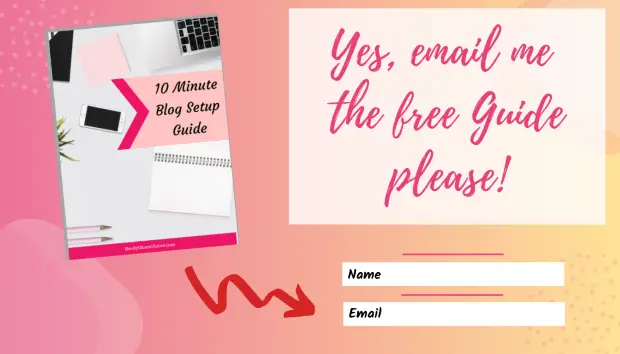
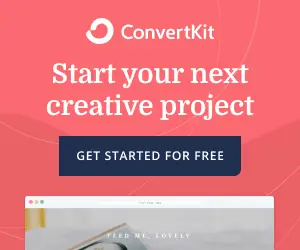
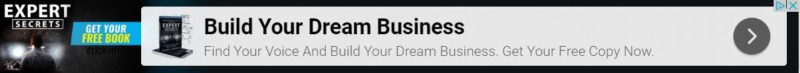



Hey, thanks for a great post, it seems everyone these days is trying to make a little extra on the side but it is so hard to find really good blogs like yours. I’ve had some success as a beginner using some of these methods.
Awesome! Its truly awesome piece of writing, I have got much clear idea regarding blogging from this piece of writing.
Unquestionably believe what you said. Your favorite justification seemed to be on the net the easiest thing to be aware of.
I say to you, I definitely get irked while people think about worries that they just don’t know about. You managed to hit the nail upon the head as well as defined out the whole thing without having side-effects, people could take a signal. Will likely be back to get more info.
Thanks
I am truly glad to glance at this website posts which includes tons of valuable facts, thanks for providing these kinds of information.
Thank you, I want my posts to be helpful!
You are really a good webmaster. The website loading pace is amazing. It sort of feels that you are doing any distinctive trick. Furthermore, The contents are masterwork. You have done a wonderful job in this topic!
Thank you, Remigio!
Hey there! I just want to give you a big thumbs up for your great information you have got right here on this post. I’ll be returning to your web site for more soon.
Thak you, Lyle!
You ought to be a part of a contest for one of the greatest websites online. I’m going to highly recommend this website!
Thank you, Lisa!
Wow that was strange. I just wrote an really long comment but after I clicked submit my comment didn’t show up.
Regardless, just wanted to say great blog!
Thank you!
Most of the time we start blogging unaware of the mistakes. Thanks for sharing these mistakes. It will be helpful for a lot of people.
You’re welcome, Anindya! My goal is to help new bloggers.
I wish I had known these before I began blogging last January. But I feel I a much more equip now should I ever wish to start another blog.
That’s great Nyxie, I am happy I could help you out!
This is a great resource for bloggers. I know a lot of these tools but not all, and it’s the sort of post I should probably read once a month or so!
Thanks Beth! If you like my post, then you will really like my K.I.S.S Method to SEO Guide. It will give you real actionable steps to help you with your traffic. You can get the SEO guide here –> K.I.S.S. Method to SEO Your Post Guide
Wow, this post is really, really useful for us bloggers. Thanks so much for sharing, I’ll keep everything in mind!
I’m glad you like it Nart!
Such great advice for any blogger. It’s wonderful for a beginner to have all this great information in one spot!
Thank you, Joanne!
I looooove these resources, amazing!!! Thank you so much, I bookmarked your post for future reference.
That’s great Chad! I am happy that you are finding my post useful. Please share with other bloggers to help them out!