I make a commission from purchases made through links in my posts, at no extra cost to you. Read my disclosure for more information.
Did you know that Google has keyword stuffing penalties? These penalties can and will hurt your blog’s SEO. Don’t let the Google keyword stuffing penalty sink the SEO of your blog into the ground! In this post, I will give you actionable steps on how to avoid and fix this common blogging mistake. That way you can stay in Google’s search engine good graces and stay off Google “website jail list” of blocked websites.
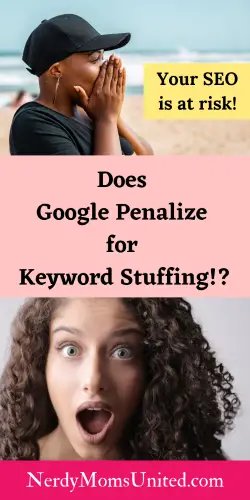
Does Google Penalize For Keyword Stuffing and How It Hurts Your Blog’s SEO
New bloggers often ask, “Is keyword stuffing bad for your blog’s SEO?” My answer is, absolutely yes! Keyword stuffing won’t help you; it will actually hurt your blog traffic. Sometimes new bloggers don’t know that they are keyword stuffing. They might not even know how to fix it. They might not even know they are ruining their ability to get free traffic from Google at all!
Keywords and SEO go hand and hand, you can have one without the other. My goal in this post is to help you understand the importance of how to use keywords correctly, to help you boost your SEO. To do this effectively here is the list of topics I will be covering so you can avoid getting a keyword stuffing penalty.
Things to Know if You Want to Avoid the Google Keyword Stuffing Penalty
- What is keyword stuffing?
- Keyword Stuffing Example
- Why does Google care about keyword stuffing?
- What do if you are in Google website jail?
- What is SEO and why does it matter?
- How does keyword stuffing affect my blog’s SEO?
- How to avoid keyword stuffing in my blog posts?
- What are long tail keywords in SEO?
- How to do long tail keyword research with examples
- What are LSI keywords in SEO?
- How to use LSI keywords with examples?
- What is the best keyword density for SEO?
- How to do on-page SEO keywords correctly for posts?

What is keyword stuffing?
Keyword stuffing is the act of putting multiple keywords knowingly or unknowingly in your blog post or website. By doing this, the person is trying to gain an unfair advantage by trying to trick the search engines to show their blog content before other good quality search content. Although this was a common practice years ago, it is no longer away to build free traffic boosting SEO that lasts.
Google and other search engine companies have continually made updates to their search engine algorithm to stop this behavior. There are even extreme cases where website owners have received traffic penalties and/or had their site content blocked from displaying on the search engine entirely. For keyword stuffing, you could have your blog or website demoted in the search result ranking. Which means you will get less free traffic and that is a real bummer.
There are two types of keyword stuffing categories, visible and invisible to your readers.
Visible Keyword Stuffing
The visible keyword stuffing can become very frustrating and annoying to your reader. In some cases where the problem is very obvious, it can cause a site visitor to leave your blog and not want to come back because they were dissatisfied with your content. If you haven’t heard this term already content is king in the blogging world. This is why it is so important to write your posts for your site visitor and not the search engine.
Invisible Keyword Stuffing
Now, this type of keyword stuffing is not seen by your site visitor, it is only seen by the search engine. This technique is often referred to as blackhat SEO or SEO hacking. It is not very hard to do but it will still have a negative impact on your overall SEO traffic.
To make it a little easier for you to understand the differences between these two keyword stuffing techniques. I have broken it down into a handy table. Hopely it will be helpful to you in avoiding keyword stuffing penalties from these common mistakes.
Keyword Stuffing Techniques To Avoid |
|
|---|---|
| Visible Keyword Stuffing Techniques: | Invisible Keyword Stuffing Techniques: |
|
|
Keyword Stuffing Example
The image below is what Google would consider keyword stuffing would look like when done visibly in the text. As you can see from the example the text doesn’t read the way a person would naturally speak. This is why keyword stuffing doesn’t help you in creating awesome content.
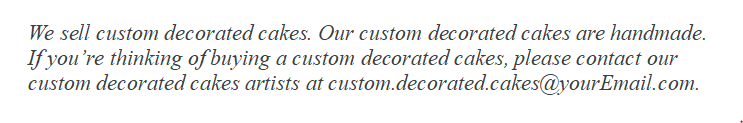
So how many keywords does Google allow in a post? Best practices say you can go for 5 keywords or 5 keyword phrases in a post or article. A keyword phrase consists of four or more words. Now you can re-arrange these words in the keyword phrase to make a new keyword phrase. This gives you a big boost in your SEO that what one keyword can do. A keyword phrase is also called a long tail keyword and it counts as one keyword. I will explain more about long tail keyword later in this post.

Why does Google care about keyword stuffing?
Did you know, that Google also called keyword stuffing, “Irrelevant keywords”. Because it does help the reader in the understanding of the main point of the content. Google cares about keyword stuffing but why do they really care? I’m glad you asked!
Google cares about providing good quality unique search results to its users. If all of the websites had keyword-stuffed content then Google couldn’t provide quality relevant search results. That will affects the user experience on Google and they don’t want that to happen. That is why Google takes keyword-stuffed content seriously.
Google also considered this type of content to be of low quality. If you try to apply to Google Adsense account you can get denied. You might not think that this is a big deal but you will when you try to earn money with your blog content. I hate to break it to you, but low quality blog content doesn’t get seen on Google very often.
Don’t worry you are not out of luck! The key thing to remember is to create awesome content without the keyword stuffing. You can reapply for a Google Adsense account again in 6 months. If you want to learn more about Google’s position on keyword stuffing here are the links to see the information for yourself. Also, the Microsoft Bing Search engine doesn’t allow keyword stuffing either.
Irrelevant Keywords: https://support.google.com/webmasters/answer/66358?hl=en
Google Webmaster Guidelines: https://support.google.com/webmasters/answer/35769?hl=en
What do if you are in Google website jail?
Technically, there isn’t a real “Google website jail” but the actions and penalties they can take against your website are very real. I do have good news for you if you do run into the Google website penalty issues. Hopefully, they are not a very serious infraction or violation. Don’t get me wrong, I am not trying to make Google out to be the bad guy. I am just trying to give you a practical solution to problems blogger’s run into.
Step 1: Fix the problem you are getting the infractions or violation for on your website.
Step 2: You can request for your website to be reconsidered by Google, to have the penalty removed. I have the web address for the request below.
Here are additional resources for you on the Google Webmaster Guidelines and submitting a request to Google.
Google Webmaster Guidelines: https://support.google.com/webmasters/answer/35769?hl=en
Request for website reconsideration: https://support.google.com/webmasters/answer/35843

Here are other website practices you should be aware of from Google Guidelines. If you want to learn more about avoiding blogging mistakes check out this post.
Post: 11 Blogging Mistakes to Avoid That Can Cost You!
Specific Guidelines from Google |
|
|---|---|
| Avoid doing these website practices: | Do these website practices: |
|
|
What is SEO and why does it matter?
Search Engine Optimization commonly referred to as SEO for short. Using SEO on your website is important for your website to be understood by the different search engines like Google and Bing. There are two types of SEO involved with your website, on-page SEO, and off-page SEO. I thought it would be helpful to break these two SEO types out into a table.
Different Types of SEO |
|
|---|---|
| On-Page SEO: | Off-Page SEO: |
|
|
For more detailed information on how to do on-site and off-site SEO, I would suggest checking out these external resources below.
Post: 13 Off-Page SEO Techniques To Drive Organic Traffic & Raise Brand Awareness
Post: On-Page SEO: The Definitive Guide
Did you know that not using SEO correctly on your WordPress website can cost you? You can lose out on free traffic and that affects your ranking on Google. Here are two excellent WordPress plugins you can use to help you with your SEO. Both of these plugins will help with your on-page SEO. There are a lot of different SEO plugins out there but Rank Math and Yoast are the only two I would recommend to any blogger.
Rank Math WordPress SEO Plugin by Rank Math
I use the Rank Math SEO plugin to help track and manage my on-page SEO strategy. You get a lot of features with the free version of this plugin then you would with another plugin. Not only does it help you with the SEO of an individual page or post, but it will also help you with SEO across your whole website. No other SEO plugin will do that for free or at all! Here is a list of the features you get with this plugin for free.
- Easy to follow setup wizard
- Google Rich Snippets Integrated
- Optimize Unlimited Keywords
- Google Search Console Integration
- Google Keyword Ranking
- Optimal Settings Pre-Selected
- LSI Keyword Tool Integrated
- Add Overlay Icons On Social Images
- Advanced SEO Analysis of your website
- Deep Content Analysis Tests for on-page SEO
- 404 Monitor
- Smart Redirection Manager
- And much much more!
The Rank Math SEO plugin is really awesome and that is why I use it! If you want to more about this plugin check out their website here.
Yoast SEO by Team Yoast
Yoast is another good SEO plugin that bloggers use. Yoast SEO has been around since 2008 helping bloggers out with their on-page SEO. I find the Yoast SEO free plugin to be a little bit limiting for my needs. You can always get their paid premium version of their plugin. You can get more information about Yoast’s free and paid plugins on their website.

How does keyword stuffing affect my blog’s SEO?
I have seen this question so many times from new bloggers. “Is keyword stuffing really bad for my blog’s SEO? I’m actually seeing more free traffic and search rank results from it!” I can tell you without a doubt that keyword stuffing not good for your blog’s SEO.
Just because you are seeing a little bit of a traffic boost now, does not mean you will avoid the penalties later. Google and Bing have been very clear that they will and can downgrade your websites ranking in the search results. Keyword stuffing will hurt your SEO! It is not “if ” it will hurt you, but “when” it will hurt you!
Do you really want to spend your time re-writing posts because they were keyword stuffed? Then you will have to go back to Google and request to have your website reconsidered!? I don’t know about you. However, my time can be better spent writing outrageously good content that helps people and ranks well to get free traffic. Remember, content is king in the blogging world!
How to avoid keyword stuffing in my blog posts?
The best way to avoid keyword stuffed posts is to research and know your topic before you write the post. I know, I can hear some people groaning right now. I don’t want you to feel overwhelmed. At a minimum, your posts should be a least 1500 words long. Over time as you gain confidence and experience you can write a more in-depth post with even high word counts. You can even add more content to other posts to make them more valuable.
Using the long tail and LSI keywords play a big part in helping you avoid being bitten by the Bing and Google keyword stuffing penalties. Leveraging both of these techniques are great for your SEO and will help boost your free search engine traffic. Don’t worry I will explain what these are in more detail in the next section.
Your goal is to produce excellent content that makes readers want to become subscribers. Not only will they come back for more of your awesome content, but they will be more likely to share your content on social media too. That is where you will also get an extra traffic boost for free, and how your post can goes viral! That, my fellow blogging friend is a very good thing!
What are long tail keywords in SEO?
So what are long tail keywords mean in the context of SEO? Long tail keywords consist of 4 to 6 words used to create a specific sentence or phrase to be used in a search engine to yield a concise result. These phrases are your long tail keywords that you use in search engine optimization (SEO) of your post. SEO is the driving force that brings free traffic to your blog from the search engine results.
Would an example help you understand how this works? In the next section, I will show you how to do long tail keyword research. That way you can apply it as your SEO strategy to your posts. I will even show you what a long tail keyword research example looks like. Hopefully, then you can add this strategy to your writing process.
How to do long tail keyword research with examples
How about I start with sometime simple. For this example, I will use a cupcake recipe. Wait! I thought this post wasn’t about food! It’s not but stick with me here! It will all make sense in a moment.
Let’s say if I wanted to write a post about cupcakes, well that is a single keyword. If I type that keyword into Google I will get millions of search results back. Not all of these results with be cupcake recipes either. However, did that single keyword search result actual answer a question. The answer is, “no!”
I need to make that single keyword into a long tail keyword or keyword phrase. Remember earlier I said that a long tail keyword is four or more words long. That way my post will rank higher for an actual search results request for a cupcake recipe. Here is a table showing how I would do it!
Long Tail Keyword Research Table |
||
|---|---|---|
| Keywords I want to use: | Long Tail Keyword Phase ideas to use in post: |
Long Tail Keyword Title and URL: |
| cupcake recipe chocolate homemade icing |
Homemade chocolate cupcake with icing Homemade chocolate cupcake recipe Chocolate cupcake recipe with homemade icing Homemade icing recipe for chocolate cupcakes Homemade chocolate cupcake and icing recipe |
Title:
Homemade chocolate cupcake and icing recipe URL: homemade-chocolate-cupcake-icing-recipe |
As you can see in the middle column, the long tail keywords would be a search you would normally do for yourself in Google. The long tail keyword is the question you are trying to answer with your post. You would take these long tail keywords and try them out in the Google search. See what search results you will get from each of your new long tail keywords.
You will want to choose a long tail keyword for your title of your post with a low results number. As you try our the long tail keywords, write down the result numbers so you will know which one has the lowest results. That will be the long tail keyword you will have a better chance to rank for in the search results.
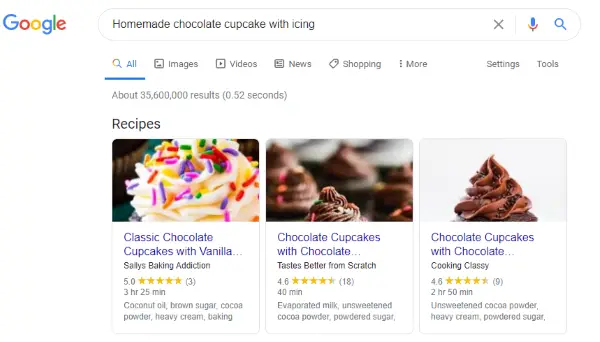
Next, take a look at the “People also ask” section of the Google search result page. Could your post answer some of these questions? Or you might want to change or add a keyword you didn’t consider before. In this example, maybe you might want to think about using the word “scratch” or “frosting” in some of your long tail words in your post. Those two words are related to “homemade” and “icing”.
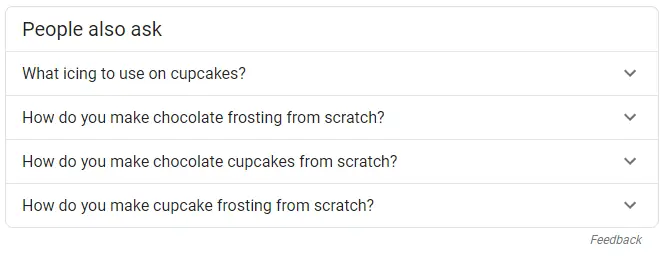
Now scroll to the bottom of the Google search result page. What are the related searches that Google is suggesting to you? Do these related searches work with the topic to help you provide clarity in the post you want to write? If so, write them down so you can use these phrases in your post. Or do these related results cause confusion? If these phrase do not help you, then don’t use them in your post.
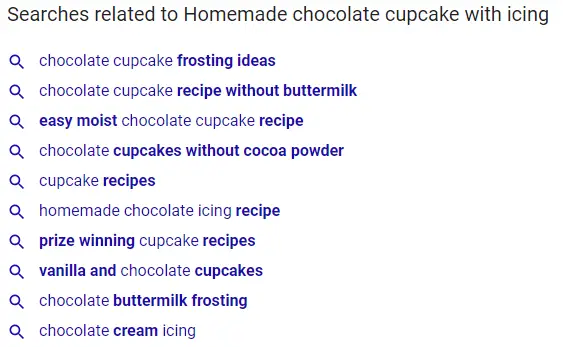
Next, look at the top three to four posts. See how the posts are written and what keyword they are using. Can you write a better post with more value? If so, go for it.
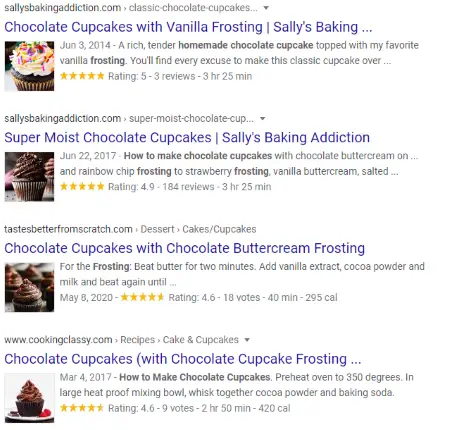
Long tail keyword research should only take you 30 minutes to do for one post. If you are taking a lot longer than 30 minutes you might run this risk of research paralysis. Longer research time might not always be necessary to write an awesome post. This is up for change due to the topic you are writing but for cupcakes, it is plenty of research time. This is how you would do your long tail keywords research to boost your SEO traffic for your blog for free.
What are LSI keywords in SEO?
LSI keywords also known as Latent Semantic Indexing are words you use along with your long tail keywords. LSI helps you build additional context in your posts SEO because it helps you add meaning to your main long tail keywords. This will help the search engines build a clearer understanding of your post. LSI keywords are related words to your main long tail keyword. Using LSI keywords in your post is a great way to boost your SEO traffic.
When it comes to LSI keywords, you will want to use them to help you describe your post’s main keyword. Just so I am clear you don’t want to use LSI keywords to replace your main keyword. Doing that will not help your ranking with Google. The key places you will want to use your LSI keywords are in your meta description, title, images, and your post content.
How to use LSI keywords with examples
For this example we are going to use our cupcakes again.
Remember about using the words “scratch” or “frosting” in your post. Those two words would be considered to LSI keywords for “homemade” and “icing”. Other related LSI keywords for our cupcake post would be baking, and dessert. These additional words help you built context around your main keyword which is cupcakes.
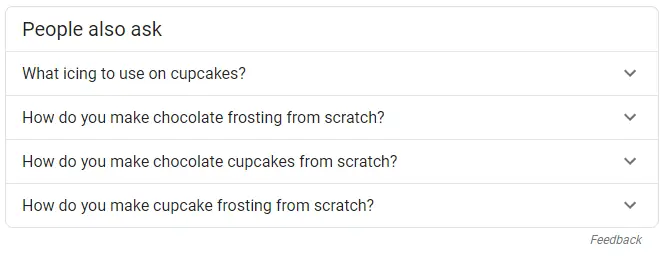
If we take another look at the related searches area, at the bottom of the Google search window, we will see the LSI keywords in dark blue. That right Google is trying to add additional context to your long tail keyword search by adding the dark blue terms. Now, I’m not saying all of these terms with relate to your post. However, they can give you some more ideas for your post.
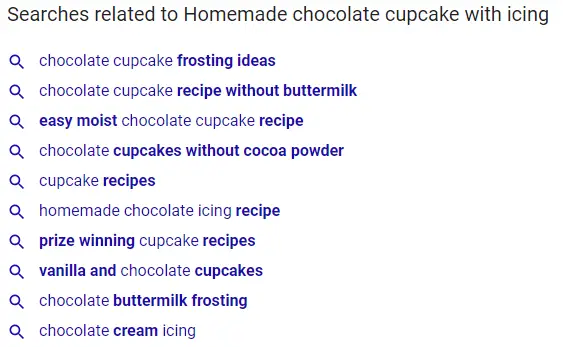
Here are other examples of how to use related words that will help you in building a better contextual understanding in your post for search engines. Your readers are much smarter at understanding word relationships but search engines need a little help. With LSI keywords it will help search engines understand the real meaning of your words so you post will get the SEO boost it deserves for the right search results.
How LSI Keyword help your posts SEO |
|
|---|---|
| Main keyword: | Relates LSI keyword (Synonyms and related words): |
| Fall | autumn, season, October, Halloween, colorful leaves, pumpkin picking, ThanksGiving |
| Fall | slip, accident, drop, fell, trip, tumble, injury, sprain |
| Mouse | computer accessory, input device, USB, trackpad |
| Mouse | rodent, vermin, small animal, pest, mammal |
As you can see from the table above, the LSI keyword gives your main keyword a different meaning. Without the additional context from the related words, we could only guess at the meaning behind the main keyword. That is what it is like for the search engines when they look at your post without relevant LSI keywords. This is important for you to know if you want your post to rank on page one of Google for people.
What is the best keyword density for SEO?
I know I have spent a lot of time talking about the different types of keywords and how stuffing is back for your SEO. To avoid keyword stuffing we need to talk about what is the best practice for keyword density. The percentage of your keyword usage plays a big part in if you post is stuffed or not. The ideal keyword density for your SEO will be around 1% to 2.5% at the most.
This doesn’t include your LSI keywords, only your main target keyword. That is why using LSI keywords are so important, to your overall SEO strategy. They help bridge the gap, so it can help you avoid keyword stuffing problem altogether. A safe guideline to follow would be to write as though you are talking to another person. That way you will not have to worry about getting tripped up but the Google keyword stuffing penalty.
How to do on-page SEO keywords correctly for your posts?
It is important to place your keywords in the right page elements to get the most out of your post on-page SEO. Currently, there are 13 places where you can keyword optimize your post. To make it easier for you I have made this handy table for your on-page SEO.
Where to put keywords for On-Page SEO |
|---|
|
If you want to learn more about avoiding blogging mistakes check out this post.
Post: 11 Blogging Mistakes to Avoid That Can Cost You!
I hope you found this post helpful and it helped you to avoid these common blogging mistakes. Please share this post to help others avoid these mistakes too!
Other helpful related posts about blogging …
How To Start A Blog In 8 Easy Steps
How To Choose Your Blog Niche?
Resources to Start Your First Blog
How To Make Money Online
7 Making Money Online Tips: Legal Issues You Should Know About As A Blogger
11 Blogging Mistakes to Avoid That Can Cost You!
Does Google Penalize For Keyword Stuffing and How It Hurts Your Blog’s SEO
How Do Bloggers Make Money Online? The Real Truth!
Why You Are Not Making Money with Amazon Affiliate Program? I Will Reveal Why!
Which Affiliate Programs Should You Choose?
The Best Tools for Affiliate Marketing
I make a commission from purchases made through links in my posts, at no extra cost to you. Read my disclosure for more information.

Subscribe to Nerdy Moms United!
Get updates on the latest posts and more straight to your inbox!
Looking for more posts about blogging?
-
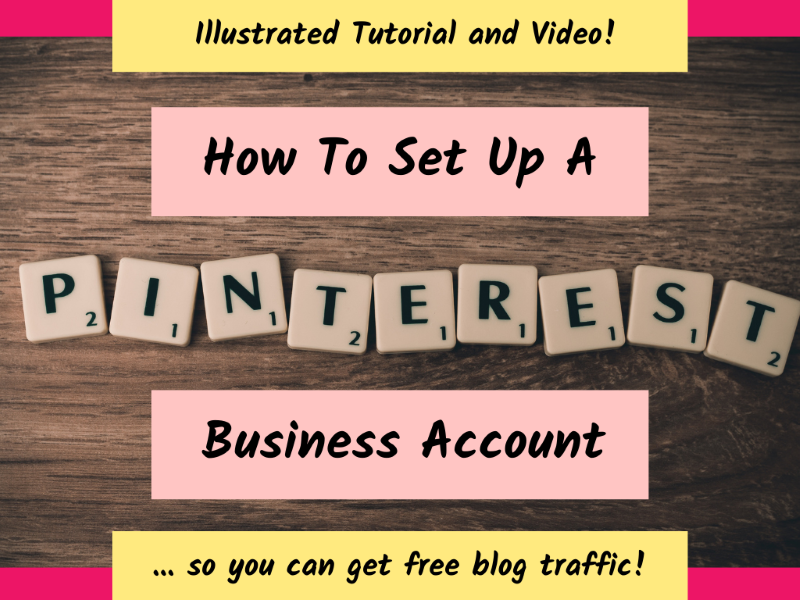
How To Start A Pinterest Business Account To Get Free Blog Traffic?
When I first started blogging, I didn’t know you could uses Pinterest to promote your blog’s content to get free traffic. That’s right, traffic for free! Who doesn’t want to get free traffic coming to their blog!? …
-

How To Make Money With Your Blog Using An Ad Network
Do want to know how to monetize your blog with an ad network? But you don’t know where to start? I have reviewed the top 5 ad networks for bloggers,…
-

How Do Bloggers Make Money? The Real Truth!
“How do bloggers make money online?” I get this question all the time from friends and family when I tell them I am a blogger. Do I earn money online as a blogger? Absolutely and I am going to tell you how!
-

Tailwind Review: Will Tailwind help you boost traffic to your blog?
In this Tailwind review, I will tell you about the Tailwind app and how it can help you with your marketing strategy for your business or blog. I personally use Tailwind for all my social media marketing strategy and it helps me to drive free traffic to my blog…
-

ConvertKit Review for 2022: Comparing ConvertKit Plans, Pros, and Cons
In this ConvertKit review, I will tell you about the pros and cons of this email marketing software. Whether you are an email marketing beginner or you are looking for an email marketing service to help you with your business strategy. Nothing is more frustrating than …
-

How To Make Money Online In 8 Easy Steps For Beginners
Do you want to learn more about how to make money online? Before I got started with my blogging and affiliate marketing, I did months of research on how to make money online.


Pingback: Jane
Thank you!
Great post.
Thank you!
This is a great post. I don’t know so many things until I read your article. Thanks for sharing such useful information.
Thank you Pavani! I’m happy that the post was helpful to you.
Great post so much to learn !! I pinned your post too for future implementation.
That’s great Tanu, thank you!
Interesting article. I use the paid version of Yoast and I believe it really helps my SEO.
I agree Jacqueline either SEO plugin is really useful.
I don’t believe they penalize but I feel they ignore the content and don’t rate it as high as it should be!
That is actually what they would do. Google will lower the ranking of your website making it harder to get free traffic.
Thanks for the helpful post and I will like to follow some of them surely in my blog
That’s great, I hope my steps will help you Anindya.
Learned a lot! Thanks for sharing so many tips on choosing the best key words.
You’re welcome, Julie!
This was such a great read. There were so many things I didn’t know before. Thanks for sharing!
You’re welcome, Nart!